Wampa Pops Flash Banner
I created this animated banner for Interactive Design using Adobe Flash CS6. Follow this link: http://youtu.be/l_7E25Pr2A8 to view on YouTube.
Project 4 Photo Narrative Exhibit
Our fourth project for digital design involved several steps. First we developed a concept for a storyboard, which would lead to a photo shoot. Next we used various photographic techniques, including lighting, depth of field and framing to convey the story in photographic form. These photos were edited slightly using Photoshop.

We then used lynda.com tutorials to learn to manuever in Google Sketchup. Within the program, we created a 3D environment to complement our photo shoots and inserted the pictures using the texture feature.
I found Google Sketchup to be extremely difficult to use, but its capabilities are amazing. I’m hoping with practice I’ll get the hang of navigating in a 3D environment. I just found that small movements could have you orbiting much farther than you expected and that things appear to be different sizes or on different planes depending on your angle. I’m guessing that you have to adjust to switching between several different perspectives.
Project 3 Video Remix
Our third project for Digital Design was to create a video remix of found footage utilizing Premiere Pro. I decided to produce a PSA about zombie table manners, which featured footage from Emily Post, government films, technicolor advertisements and old horror films. As with most Premiere projects, I found the sound to be the most difficult thing to adjust, but I think that is only due to my lack of experience with sound. I found archives.org to be a great resource for public domain footage and I have since used it for another film project. I specifically enjoyed learning how to use photoshop images with transparent backgrounds to layer over the film. Please check out YouTube to view the finished product. “They’re coming to get you Barbara!”
CAT 111 Project 2: Abstraction
For our graphic design project in CAT 111, we were required to abstract a simple mechanical object. The first step involved drawing the object rather large and accenting the areas of highlight and shadow using sharpies of differing widths.
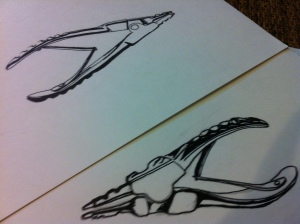
Next, we used cropping squares to “zoom in” on interesting areas, which we drew larger in 4″x4″ squares on tracing paper. In these drawings, we paid more attention to areas of light and dark and really began to abstract the object.

After about a million hours (:)) of Adobe Illustrator tutorials, we put together our final projects: 3-5″x5″ drawings of parts of the abstracted object in a previously specified frame.

Illustrator’s pen tool was my saving grace throughout the final project and using layers and artboards made the layout fairly easy. I am satisfied with the way my project turned out; however I would have liked to have included drawings that span the entire length of the object.


